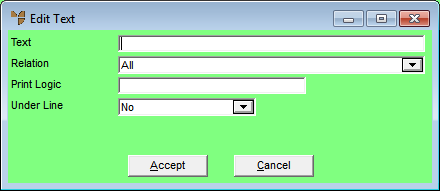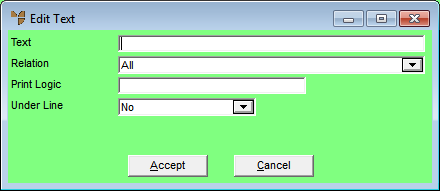
To edit a field on a report:
Refer to "Creating a New Report", "Using the Report Wizard" or "Loading an Existing Report".
Micronet displays the Report Generator screen.
Alternatively, you can double click on the field you want to edit.
Micronet displays the Edit screen for the type of field you are editing. For example, if you selected a text field, it displays the Edit Text screen.